
| Type: | Qr Code+Encryption+RFID |
|---|---|
| Card Type: | Mifare |
| Interface: | USB, Serial Port, Wiegang/RS232 |
| Reading Distance: | 5cm |
| Application: | Parking, Hospital, Library, Company, Bank, Store, Visitor Management |
| Main Frenquency: | 72MHz |
| Samples: |
|---|
| Customization: |
|---|
Suppliers with verified business licenses
 Audited Supplier
Audited Supplier 




Suppliers with verified business licenses
 Audited Supplier
Audited Supplier